You would not believe the bug I solved last week.
I’ve been working on my employer’s website while I’m between clients. Me and a couple other devs have been building new tools for marketing, fixing random CSS bugs, that kind of thing.
I was assigned a bug with our company blog. The syntax highlighting in code blocks was not working, according to the ticket. There was a screenshot attached:
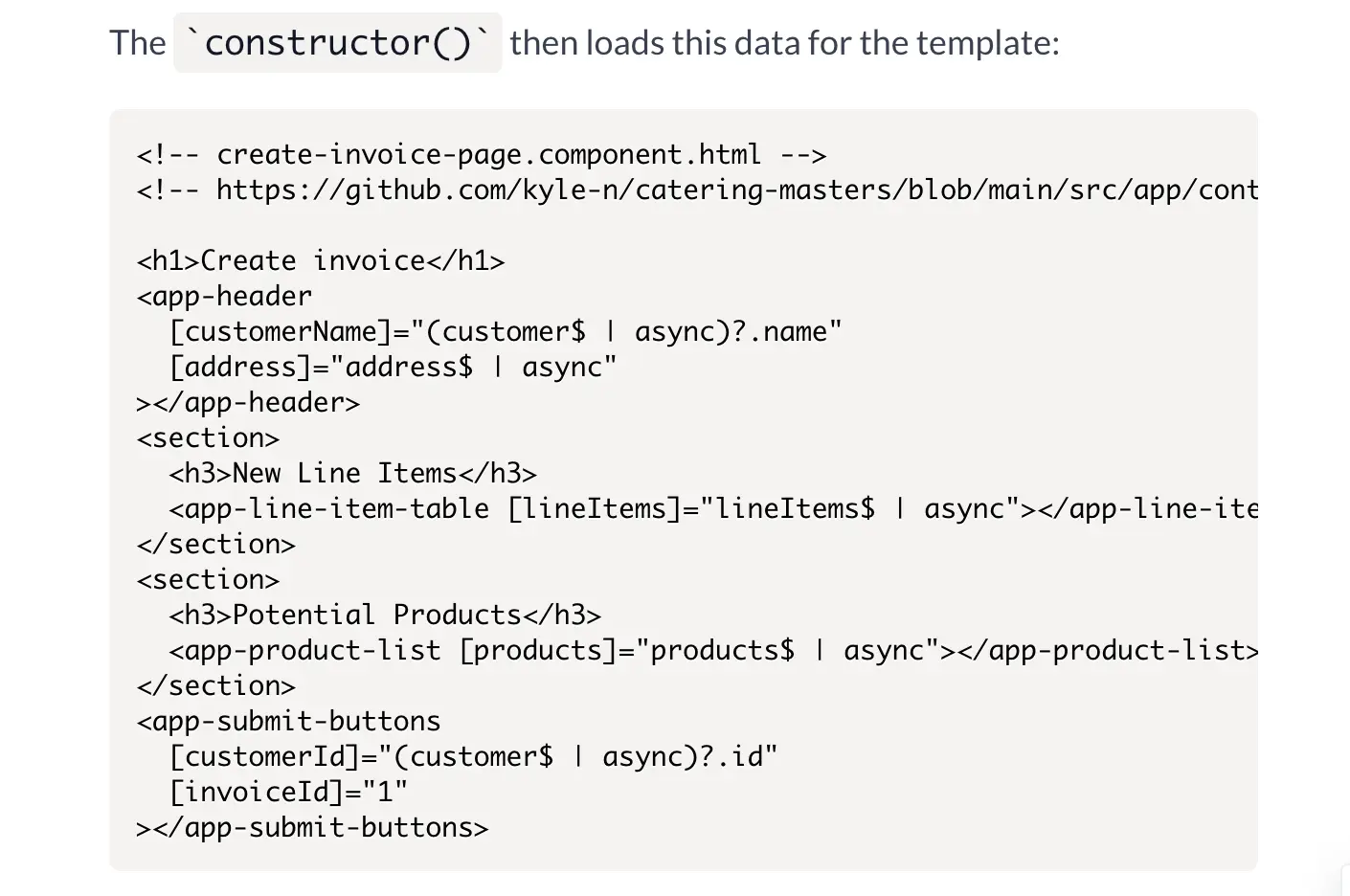
Time to investigate. I opened up the blog, picked a random article and saw it had syntax highlighting. Interesting. I checked a couple other posts, and those had syntax highlighting too. The only code blocks without colors were HTML snippets.
Maybe that specific blog post had bad HTML. Checked that, and nope. It included class="language-html".
Let’s find out what syntax highlighting library we’re using. I dug around the code and found this in the <head>:
<script
type="module"
src="/files/calendar-events-component/calendar-events-component.js"
></script>
<script
is:inline
src="https://cdnjs.cloudflare.com/ajax/libs/prism/9000.0.1/prism.min.js"
/>OK, maybe this is the problem. Maybe Prism doesn’t include HTML syntax highlighting by default, and we have to load a different version. Let’s check the supported languages:
Markup -
markup,html,xml,svg,mathml,ssml,atom,rss
Well, crap. We should have HTML highlighting.
At this point, I take a second look at the <script> import and notice something odd. Is that a version number?
<script
is:inline
src="https://cdnjs.cloudflare.com/ajax/libs/prism/9000.0.1/prism.min.js"
/>That’s weird. According to NPM, the latest version of Prism is 1.29.0. That’s a reasonable-sounding number for a project doing semantic versioning. 9000.0.1 is… not. I googled “Prism” and “9000.0.1” and found this extremely funny GitHub issue.
Hello!
I am one of Prism’s maintainers (npm prismjs) and we recently noticed that version 9000.0.1 still available via cdnjs.com. This is a version we published by mistake and have removed from npm a while ago. Due to the extremely high version number, it is also the version cdnjs picks by default, which causes problems.
Would it be possible to remove v9000.0.1?
Amazing. When you open the cdnjs page for Prism, it shows you v9000.0.1 by default. Which is old, published by mistake and doesn’t support HTML syntax highlighting. Funniest of all, that issue was created two years ago and is still unresolved.
Anyway, I changed our website’s <script> import to use 1.29.0 and Prism worked perfectly.
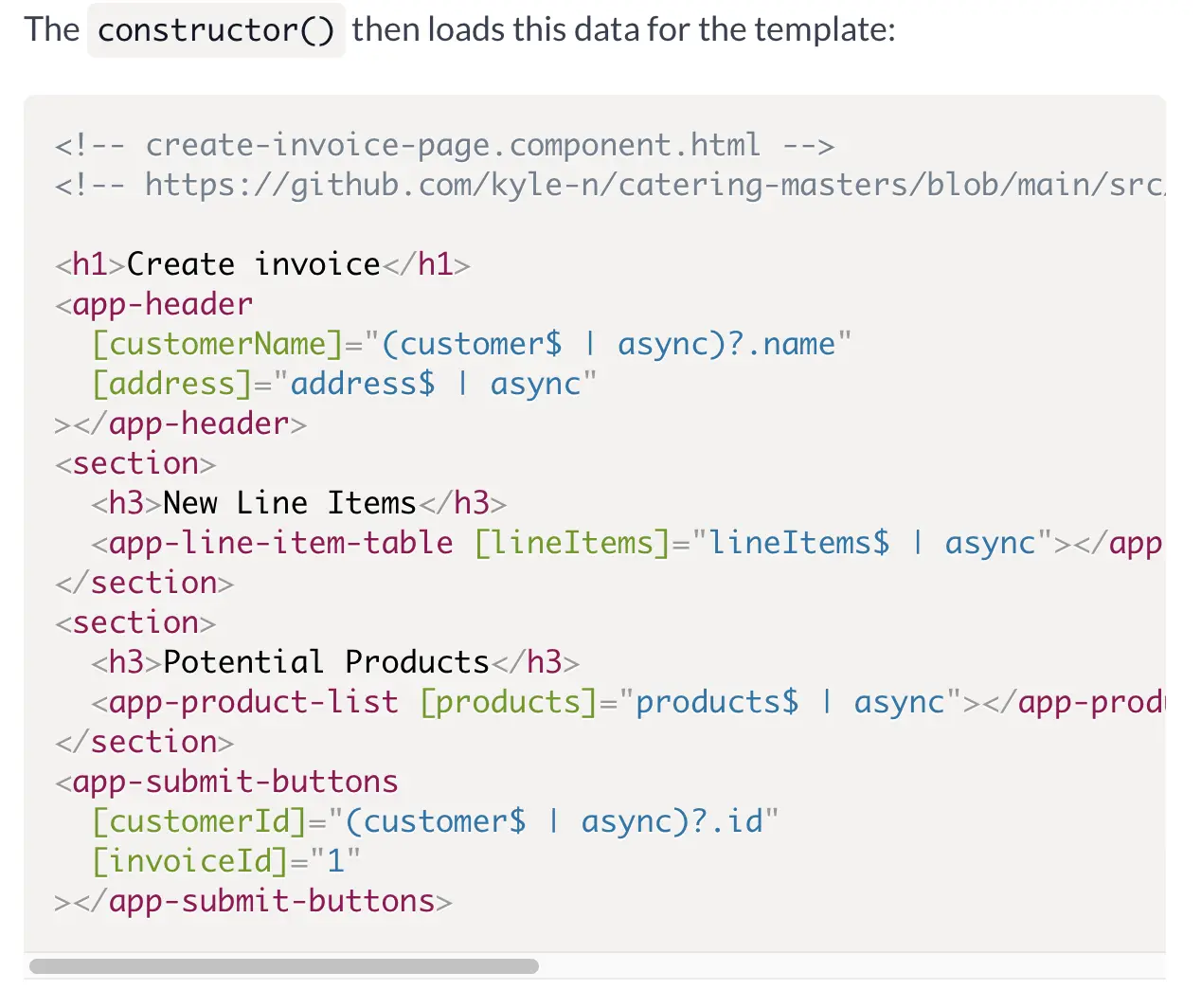
What a bug 😅.